#wordpress speed
Explore tagged Tumblr posts
Text
How to Speed Up a WordPress Website

If you're running a WordPress site, you probably already know how frustrating it can be when your pages take forever to load. People don't like to wait, and slow websites not only hurt your user experience but also your search engine rankings. So, how do you make sure your WordPress site is fast enough to keep visitors happy? Luckily, there are several simple steps you can take to significantly speed things up. In this post, we will walk you through the most effective ways to speed up a Wordpress website without getting too technical.
Why Speed Matters
First, let’s talk about why site speed is such a big deal. When someone visits your site, they expect it to load within a couple of seconds. If your site takes longer than that, people are likely to bounce—meaning they’ll leave your site without looking at anything else. Think about it: would you stick around on a website that took forever to load? Probably not.
But it’s not just about keeping visitors happy. Google and other search engines use site speed as a ranking factor, which means that a slow website could harm your SEO. The slower your site, the further down the search results you’ll end up, making it harder for people to find you.
Let’s dive into some practical ways to speed up your WordPress website.
1. Choose a Fast and Reliable Hosting Provider
One of the most important factors for your site’s speed is your hosting provider. Shared hosting might be cheap, but it’s often slow because you’re sharing resources with other websites. If you want your WordPress site to be fast, it’s worth investing in a good hosting plan.
Look for managed WordPress hosting or virtual private server (VPS) hosting. These options usually come with faster performance and specialized servers for WordPress. You’ll notice a big difference just by switching to a faster host.
2. Use a Lightweight Theme
WordPress themes can vary a lot in terms of how heavy or light they are. Some themes come loaded with tons of features and plugins, which can slow down your site. While it might be tempting to choose a flashy theme with all the bells and whistles, sometimes a simpler, lightweight theme will be faster.
If you’re not sure where to start, look into themes that are designed for speed. The Astra and GeneratePress themes are both popular choices known for their lightweight build and fast performance. They give you customization options without bogging down your site.
3. Install a Caching Plugin
Caching is one of the easiest ways to improve your site’s speed. When someone visits your WordPress site, their browser has to load a lot of data from your server. Caching stores some of this data so that it doesn’t need to be loaded again the next time they visit. This can significantly speed up page load times for returning visitors.
There are plenty of great caching plugins available for WordPress. WP Rocket, W3 Total Cache, and WP Super Cache are all popular choices. Once you install one of these plugins, you can usually just enable it with a few clicks and see an immediate boost in your site’s performance.
4. Optimize Your Images
Images can take up a lot of space and slow down your site, especially if they’re not optimized. The larger the image file, the longer it takes to load. Fortunately, you don’t need to sacrifice image quality to speed things up. By compressing your images, you can reduce their file size without losing much, if any, visual quality.
Plugins like Smush or Imagify can automatically compress your images as you upload them to WordPress. You can also manually resize images before uploading them, ensuring they’re the right dimensions for your site. Another option is using the WebP image format, which offers better compression than JPEG or PNG without losing quality.
5. Minimize HTTP Requests
Each time someone visits your site, their browser sends requests to your server for various files—things like images, scripts, and stylesheets. The more files there are, the more requests, and the slower your site becomes.
To reduce the number of HTTP requests, try to keep your website lean. Combine CSS files, remove unnecessary plugins, and limit the number of external scripts. For instance, if you’ve embedded videos or fonts from third-party websites, they can slow things down, so only include what’s necessary.
6. Optimize Your Database
Over time, your WordPress database can get cluttered with unnecessary data—like post revisions, spam comments, and expired transients. This can slow down your website, especially if you’ve been running it for a while.
To keep things tidy, consider using a plugin like WP-Optimize or Advanced Database Cleaner. These tools can help clean up your database by deleting unnecessary data and optimizing the tables. Running a cleanup every few months will keep your site performing well.
7. Use a Content Delivery Network (CDN)
A content delivery network (CDN) can make a huge difference in your site’s speed, especially if you have visitors from different parts of the world. A CDN works by storing copies of your site’s static files on servers all around the globe. When someone visits your site, they’re served these files from the closest server, reducing the distance the data has to travel.
Some popular CDN services include Cloudflare and StackPath. They can dramatically decrease your website’s load time, particularly for users far from your main server.
8. Enable GZIP Compression
GZIP compression is another easy way to speed up your WordPress site. This technique compresses your website’s files before they’re sent to the browser, reducing the amount of data that needs to be transferred.
Many caching plugins, like WP Rocket, come with GZIP compression built-in, so you can enable it with just a few clicks. If you’re not using a caching plugin, you can add GZIP compression to your site manually by modifying your .htaccess file, though this may require some technical know-how.
9. Limit or Remove Unnecessary Plugins
Plugins are a great way to add functionality to your WordPress site, but too many can slow things down. Every plugin you install adds extra code to your website, which can increase load times. Worse, poorly-coded plugins can cause conflicts and slow down your site even more.
To speed things up, go through your list of plugins and deactivate or delete any that you’re not using. Try to keep only the essential plugins, and always make sure you’re using well-coded, reputable ones.
10. Keep Everything Updated
Finally, keeping your WordPress installation, theme, and plugins updated is crucial for maintaining a fast and secure site. Developers regularly release updates that include performance improvements and security patches. Running outdated versions can slow down your site and make it vulnerable to attacks.
Make sure you’re checking for updates regularly and installing them as they become available. You can also enable automatic updates for WordPress core and plugins to ensure you’re always running the latest versions.
Speeding up your WordPress site doesn’t have to be a daunting task. By following the steps outlined above—choosing the right hosting, using a lightweight theme, installing a caching plugin, optimizing your images, and more—you’ll be well on your way to a faster website. Not only will this improve your user experience, but it will also help you rank better in search engines, potentially bringing more traffic to your site.
To find out more visit https://websitespeed.uk
1 note
·
View note
Text

Boost Your WordPress Speed for Google PageSpeed Insights: Here's How
If you’ve ever clicked away from a slow-loading website, you know how important speed is. Imagine this happening to your own WordPress site. Frustrating, right? Luckily, there are ways to enhance your WordPress site's speed, and I’m here to help you do just that.
Why Speed Matters for Your WordPress Site
In today's fast-paced world, users expect websites to load quickly, especially on mobile devices. Here’s why you should care:
Better Rankings: Google favors fast, mobile-friendly sites, ranking them higher in search results.
Higher Sales: Faster sites lead to more conversions and sales.
Satisfied Users: A quick-loading site keeps visitors happy and engaged.
Increased Page Views: Users are likely to explore more of your content if your site loads swiftly.
The Benefits of Speed Optimization
When you optimize your WordPress site’s speed, you’re set to enjoy several benefits:
Faster Loading Time: Your site will load in the blink of an eye.
Better Rankings: Enjoy improved SEO and higher search engine rankings.
Satisfied Users: Visitors will love the smooth and fast experience.
Higher Sales: Fast sites convert better, leading to more sales.
Increased Page Views: Quick loading encourages users to stay longer and explore more.
How I Enhance Your WordPress Speed
Boosting your WordPress site’s speed involves several key steps:
Full Backup: Ensuring your data is safe.
Premium Caching Plugin: Using top-notch plugins to speed up your site.
Minifying JS/CSS/HTML Files: Reducing the size of your files for quicker loading.
Lazy Load Images: Loading images only when they are about to be viewed.
Image Optimization: Compressing images without losing quality.
WooCommerce Optimization: Making your online store faster.
Database Optimization: Cleaning up your database for better performance.
Deferring Unused JS/CSS: Delaying the loading of non-critical scripts and styles.
Inline & Combine JS/CSS: Streamlining your code for faster loading.
Font Optimization: Ensuring fonts load quickly and efficiently.
Why Choose My Service?
When you choose my service, you get:
101% Customer Satisfaction (Guaranteed!): I am committed to making sure you are fully satisfied.
Long-lasting Optimization: Enjoy a speedier site for the long haul.
Frequently Asked Questions
How long will it take to optimize my WordPress site? Usually 2-3 days. You’ll receive a detailed report on the improvements.
Will the optimization affect my current content or design? No, your content and design will remain the same, only the speed will improve.
What if I'm not satisfied with the results? Your satisfaction is guaranteed. If you’re not happy, I’ll make it right.
Get Started Today!
Ready to speed up your WordPress site and enjoy all these benefits? Order now on my Fiverr gig and let's boost your WordPress performance together!
0 notes
Text
3 Tools to Optimize WordPress and Core Web Vital Metrics
If you want to improve your website’s loading time and performance, this could be the most helpful piece of information you’ve ever read. I say this because I’m about to share how I made a WordPress website load incredibly fast and pass Google’s Core Web Vitals assessment metrics – LCP, CLS, FID, TTFB, FCP, and INP using only three tools. My advice here works for most WordPress blogs. You only…
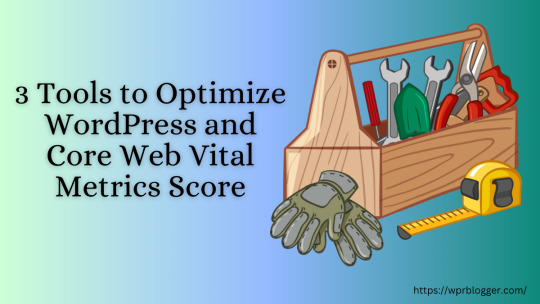
View On WordPress
0 notes
Text
Wordpress Speed Optimization Services - Improve Your Website Speed - Apex Web Zone
Apex Web Zone offers complete WordPress speed optimization services for speeding up your website loading time without affecting your site appearance. It will boost website performance & increase ranking in search engine.
#WordPress development#Performance optimization#Speed optimization#Website speed#WordPress speed#Website performance#WordPress optimization#Speed enhancement#Web development optimization#WordPress speed improvement#content marketing strategy#digital marketing agency#e-commerce solutions
0 notes
Text
2 notes
·
View notes
Text
"What happened to you, to the person with wind in their sails and a penchant for life? Now, you sit in the harbor, as crusty and forgettable as the barnacles that coat your ship."
Moka Lynn, Davey
#depressing quotes#tw depressing thoughts#words or whatever#spilled ink#creative writing#rejectscorner#alone with my thoughts#alt lit#prose#journal#literature#my quotes#quotes#writing#writeblr#writers#wordpress#true words#words to live by#oceancore#aesthetic#seafarer#speed boat#harbor seal#water#poetry is not dead#poets on tumblr#dead poets society#original poem#poems and poetry
5 notes
·
View notes
Text

🚀 Attention Business Owners!
Are you struggling with your WordPress site’s performance? 🖥️📱
Let The Big Shoutout help you optimize your website for lightning-fast speeds and top-notch responsiveness, especially on Google PageSpeed Insights for Mobile. 🔧✅
🎯 What we do:
• Boost your site speed
• Enhance mobile-friendliness
• Improve user experience across all devices
Don’t let a slow website hold you back! 💼💻
📩 WhatsApp us now: Click Here
👉 Get your WordPress site performing at its BEST!
#wordpress expert#website optimization#page speed insight#mobile friendly design#website speedboost#user experience design#web performance#seo optimization#local business growth#website consultant#web dev solutions#digital marketing#wordpress services#mobile optimization#fast load website
3 notes
·
View notes
Text
Custom website development servies

Read More
#5 posts#tumblr milestone#website builder#website traffic#website services#website speed#website ranking#website security#website seo#website optimization#website maintenance#website developer near me#website design#website hosting#website pisang69#web development#website developers#web design#website development#wordpress development#i sell custom content#custom developer
3 notes
·
View notes
Text
WordPress Speed Optimization without GPL Nulled Or Paid Plugin

Are you using GPL or Nulled plugins for website optimization? GPL or Nulled plugins are very Harmful to websites. There is a lot of possibility of hacking the site. I will do WordPress website optimization for you without GPL, Nulled, or any Paid Plugin. My name is Saiful Ahmed, and I specialize in WordPress website speed optimization. I trust this message finds you well. I've been following your agency's exceptional work in the WordPress sphere, and I'm reaching out to explore the possibility of a partnership that could bring added value to your clients.
Here's how we can collaborate: ✅ Comprehensive Speed Analysis ✅ Customized Optimization Plan ✅ Image Optimization ✅ Database Optimization ✅ Caching Configuration ✅ Server Optimization ✅ Content Delivery Network (CDN) Integration ✅ Performance Testing and Monitoring ✅ Guaranteed Results
Thank you for considering this proposal. I look forward to the possibility of working together to elevate your agency's offerings and deliver exceptional results for your clients.
#wordpress speed optimization#website speed optimization#page speed optimization#increase website speed
2 notes
·
View notes
Text
how to and why need WordPress website speed optimization?
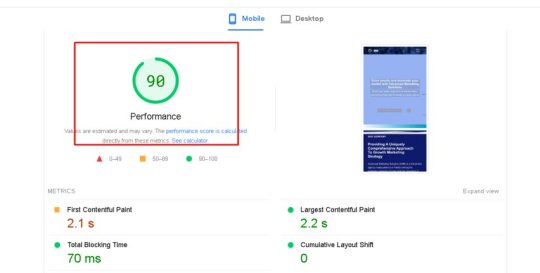
In today's fast-paced digital world, speed optimization plays a crucial role in delivering a seamless user experience and achieving business success. This article will discuss the significance of speed optimization and explore various techniques to enhance the performance of websites, applications, and digital platforms.
The Significance of Speed Optimization : Speed optimization refers to the process of improving the loading time and overall performance of a website or application. It is vital for several reasons. Firstly, users have become increasingly impatient and expect instant access to information. A slow-loading website or application can lead to frustration and drive users away, resulting in lost opportunities and reduced conversions. Secondly, search engines like Google consider page speed as a ranking factor, influencing a website's visibility and organic traffic. Therefore, speed optimization directly impacts search engine optimization (SEO) efforts and online visibility.
hire me for website optimization: https://www.fiverr.com/jobair_webpro
Techniques for Speed Optimization
Compressed and Minified Code: Reduce the file sizes of HTML, CSS, and JavaScript by compressing and minifying them. This reduces the bandwidth required for downloading, resulting in faster page load times.
Image Optimization: Optimize images by compressing them without sacrificing visual quality. This can be achieved through various techniques, such as using the appropriate image format (JPEG, PNG, etc.), resizing images to the required dimensions, and leveraging modern image formats like WebP.
Caching: Implement browser caching to store frequently accessed files on the user's device, reducing the need for repeated downloads. This improves load times for returning visitors.
Content Delivery Network (CDN): Utilize a CDN to distribute website content across multiple servers worldwide. CDN servers located closer to the user reduce latency and enable faster content delivery.
Minimize HTTP Requests: Reduce the number of HTTP requests made by the browser by combining multiple files into one. This can be achieved by merging CSS and JavaScript files, using CSS sprites, or inlining small CSS and JavaScript directly into HTML.
Server-Side Optimization: Optimize server configurations, database queries, and scripting languages to improve response times. Techniques include enabling server compression (Gzip), using a reverse proxy cache, and optimizing database queries.
Responsive Design: Ensure your website or application is responsive and optimized for different devices and screen sizes. This ensures a consistent user experience across platforms and reduces the need for unnecessary downloads or device-specific redirects.
Speed optimization is crucial for delivering a positive user experience, improving search engine rankings, and achieving business goals. By implementing techniques such as code compression, image optimization, caching, and server-side optimizations, organizations can enhance the speed and performance of their digital platforms, resulting in increased user engagement and better conversion rates.
Hire me for website speed optimization: https://www.fiverr.com/jobair_webpro/
#wordpress#speed optimization#wordpress speed optimization#speed up#seo optimization#onpageseo#on page optimization
2 notes
·
View notes
Text
Automate Communication and Grow Faster with Atcuality
At Atcuality, we understand the power of automation in today’s competitive landscape. Our services are designed to eliminate bottlenecks and boost operational efficiency through smart software solutions. We specialize in intuitive dashboards, AI-integrated platforms, and real-time communication tools that empower teams to do more with less. A key offering in our automation suite is Telegram bot creation, designed to transform how businesses interact with customers. From booking appointments and sending automated reminders to managing support tickets and sending order updates, our bots handle it all. Built with security, scalability, and user experience in mind, Atcuality’s bots are trusted by clients across industries to deliver 24/7 engagement and results. Take your business digital, and let us build the tools that work while you sleep.
#search engine optimisation company#search engine marketing#emailmarketing#search engine optimisation services#digital services#search engine ranking#seo#digital marketing#search engine optimization#seo company#telegram#telegram bot#telegram channel#website development#website optimization#ui ux design#web development#website design#website#websitedevelopment#wordpress website#website speed optimization#website seo#website developer near me#web design#web hosting#web developers#website services#website security#website developers
0 notes
Text
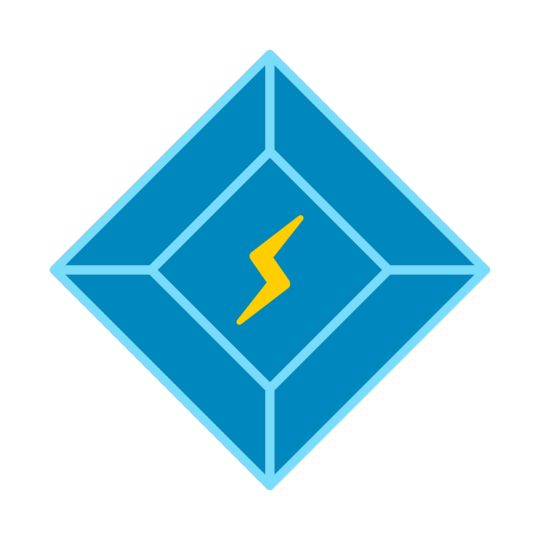
Nejrychlejší #Wordpress?
toho dosáhnete 2 různými způsoby. Který si vyberete v podstatě záleží jen na...
1 note
·
View note
Text
##🚀 10 Essential SEO Strategies for 2025: Elevate Your Digital Presence
In the ever-evolving digital landscape, staying ahead in SEO is crucial. As we navigate through 2025, here are 10 pivotal strategies to enhance your online visibility and drive organic traffic:
1. #Advanced Keyword Research: Delve into user intent and long-tail keywords to align with search behaviors.
2. #On-Page Optimization: Ensure titles, meta descriptions, and headers are optimized for relevance and clarity.
3. #Technical SEO Excellence: Focus on site speed, mobile-friendliness, and secure connections (HTTPS).
4. #Core Web Vitals: Prioritize metrics like LCP, FID, and CLS to enhance user experience.
5. #Mobile-First Design: Design responsive layouts that cater to mobile users, as mobile indexing is paramount.
6. #High-Quality Content Creation: Produce valuable, original content that addresses user needs and queries.
7. #Internal Linking Structure: Develop a logical linking hierarchy to guide users and distribute page authority.
8. #Backlink Acquisition: Earn high-quality backlinks from reputable sources to boost domain authority.
9. #Local SEO Optimization: Optimize for local search by managing online directories and local citations.
10. #Performance Monitoring: Utilize tools like Google Analytics and Search Console to track and refine SEO strategies.
Implementing these strategies will position your website for success in 2025's competitive digital environment.
💬 Which of these strategies have you found most impactful? Share your experiences below!
#SEO #DigitalMarketing #SearchEngineOptimization #ContentStrategy #TechnicalSEO #LocalSEO #MobileFirst #CoreWebVitals #Backlinks #KeywordResearch


#off page seo#seo service#on page seo#seo#search engine optimization#technical seo#speed optimization#wordpress#web design#website#digital marketing#keyword research
1 note
·
View note
Text
Why Website Design Matters: 5 Key Reasons to Invest in a Great Site
In today’s digital-first world, your website is often the first impression your business makes. Whether you’re a freelancer, small business, or global brand, your website design can determine whether a visitor stays or leaves within seconds. So, why does website design matter so much? Here are five compelling reasons:
1. First Impressions Count
Visitors form an opinion about your website in less than a second. A clean, professional design immediately builds trust. On the other hand, outdated or cluttered layouts can drive users away before they even read your content.
2. Better User Experience (UX)
Good design isn’t just about how things look — it’s about how things work. A user-friendly site with clear navigation helps visitors find what they’re looking for quickly, improving engagement and reducing bounce rates.
3. SEO and Ranking Boost
Search engines like Google consider site structure, mobile responsiveness, and loading speed — all components of web design — when ranking websites. A well-designed site improves your visibility and drives more organic traffic.
4. Builds Brand Identity
Your website is an extension of your brand. Consistent colors, fonts, and visuals across all pages help establish credibility and make your business memorable. Good design reflects professionalism and attention to detail.
5. Mobile Responsiveness is a Must
More than half of all web traffic comes from mobile devices. A responsive design ensures your site looks and works great on all screen sizes. If your website isn’t mobile-friendly, you risk losing a huge chunk of potential customers.
Conclusion
Investing in a professional website design isn’t just about aesthetics — it’s about functionality, credibility, and growth. Whether you're launching a new business or revamping an old site, high-quality design is key to long-term online success.
#Business Websites#E-Commerce Development#Landing Pages#Dropshipping Websites#Build a Complete Website#Website Platforms#WordPress#Shopify#Wix#Website Maintenance#Custom Websites#Website Customization#Bug Fixes#Backup & Migration#Speed Optimization
0 notes